We’ve said it before, and we’ll say it again – keyboards are an essential part of any PC gamer’s rig.
Mechanical keyboards are defined by their mechanical switches, and not all of them are the same. Underneath each key of a mechanical keyboard there is a mechanism called a switch that registers each keystroke.
The best gamers, clans and streamers swear that the type of switches used make all the difference in gaming keyboards. But how exactly does a mechanical switch work? And which type suits you? In this blog we’ll answer all these questions.
Mechanical switches give off different responses as you type. From noise, travel times and feedback – they all vary in the form of feeling a bump, hearing a click, or feeling a smooth bottom out to the keyboard’s base. Not only does it feel more satisfying than a membrane keyboard, but it can also be more precise.
The market is filled with tons of switches that have a wide range of characteristics. Choosing one
can be overwhelming even for an enthusiast or dedicated gamer. We’re hoping to make that decision a little less daunting with our switch guide.
No matter what type of switch you pick, mechanical keyboards are well-suited for playing PC games thanks to the unmistakable feedback when pressed.
Regardless of the make, the behaviour of any switch can be divided into three categories:
- Linear – They have the simplest operation. They move up and down without any tactile feedback or loud clicking noise. The keystroke is smooth and consistent allowing for rapid action.
- Tactile – There is a bump in the middle of travel, usually around the actuation point to let you know that your key press has been registered.
- Clicky – They work the same as tactile switches but don’t give off the same loud ‘click’ sound when the key is pressed.
The switches compatible with Redragon keyboards are Outemu, Gateron and a selective few are suitable to work with Cherry switches, but ultimately all serve the same purpose.
The red switches are your classic gamer switches. Their behaviour is linear, which means they have one of the lowest actuation forces making them lightweight and fast. The reds switches are for the gamers that enjoy fast-paced action with minimal resistance to nail each command as they jump from key to key.
Black switches are also linear. They keystroke is fast-paced and silent with more resistance than the red switches. They have a heavier feel so require more force to press, making them perfect for the gamers that need a quick play.

Blue switches are the loudest out of the bunch. They generate a loud ‘clicky’ sound when pressed because of the two-piece slider. They are mostly used by programmers or for typing but are great for anyone who likes hearing that classic ‘click’.
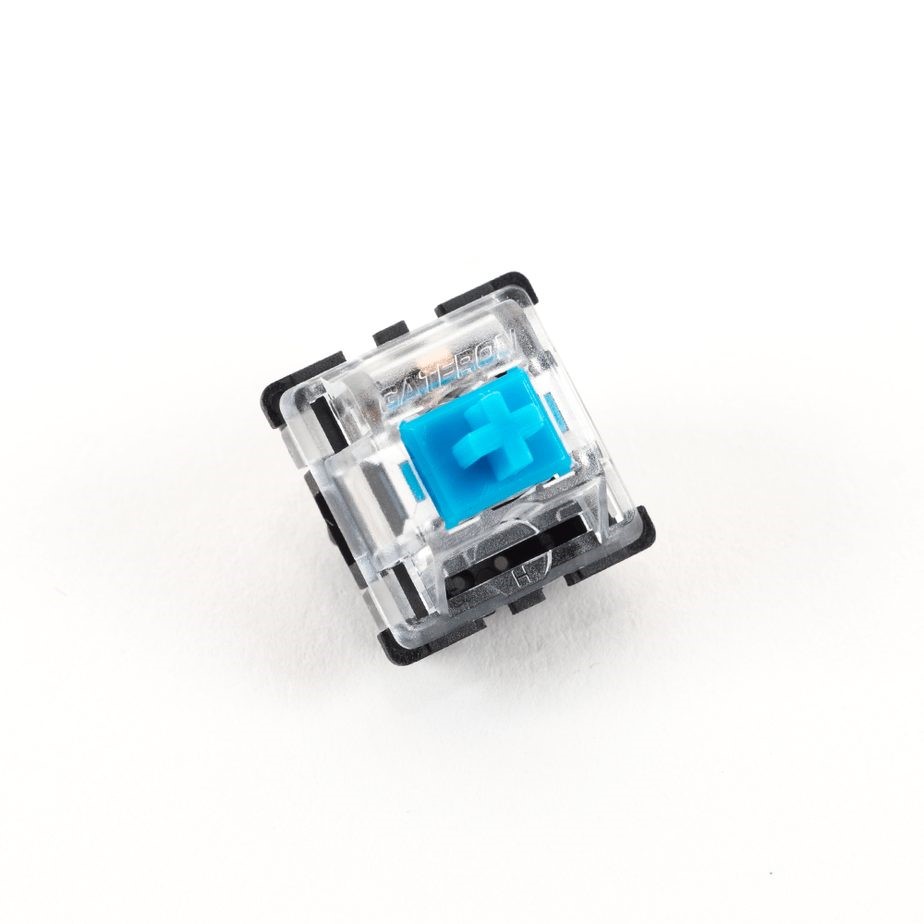
Brown switches are the jack-of-all-trades; a balanced mix between linear and clicky. There’s no loud click when pressed but a tactile bump is still present making typing a lot easier. Brown switches are great for those who use the same keyboard for work and play.

The heaviest switch of them all is the green switches. Those who love the sound of the ‘click’ and ‘clack’ will know. They generate a tactile bump when pressed making them popular for typers and programmers.

Clear switches are the lightest available meaning they minimise finger fatigue and are used by people that prefer a soft touch as they type.

Now that you know the behaviour of each switch type, you should be able to discover which type you would want to play with, if you haven’t already decided. If you enjoy hearing the loud feedback as you press you a key, you will opt for blue or green switches, but if you prefer hearing almost nothing as you type or game, then we’d suggest the black or clear switches. And for those that want something in between, brown switches will work.






